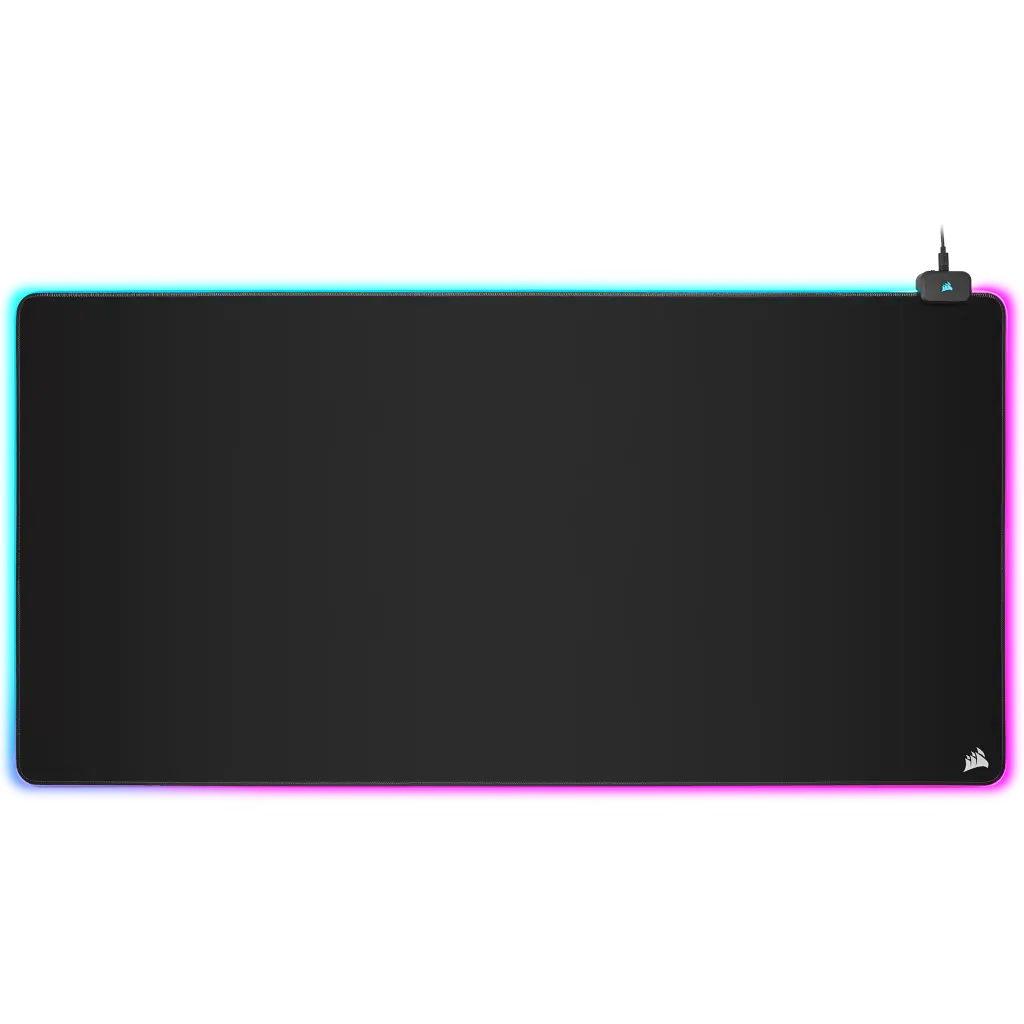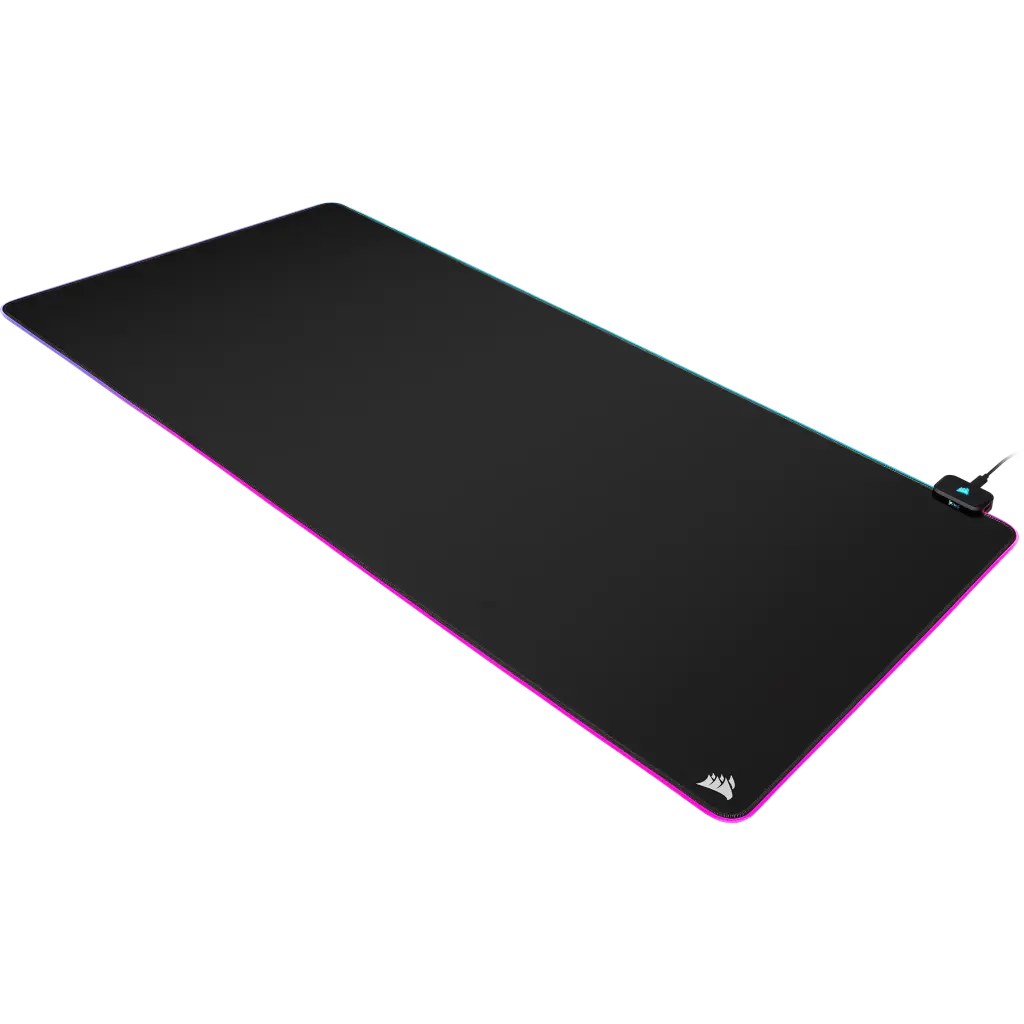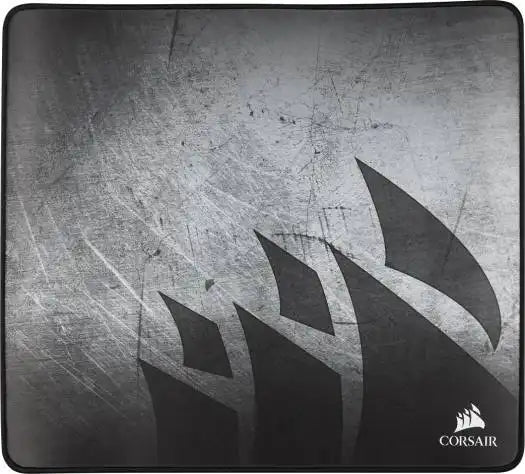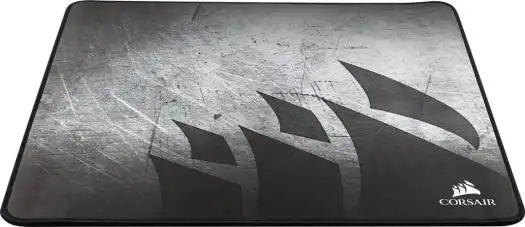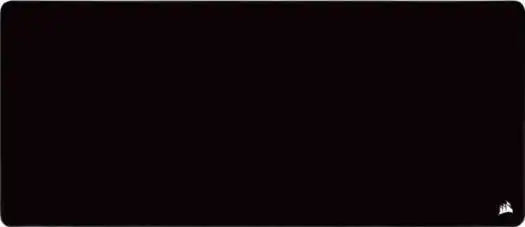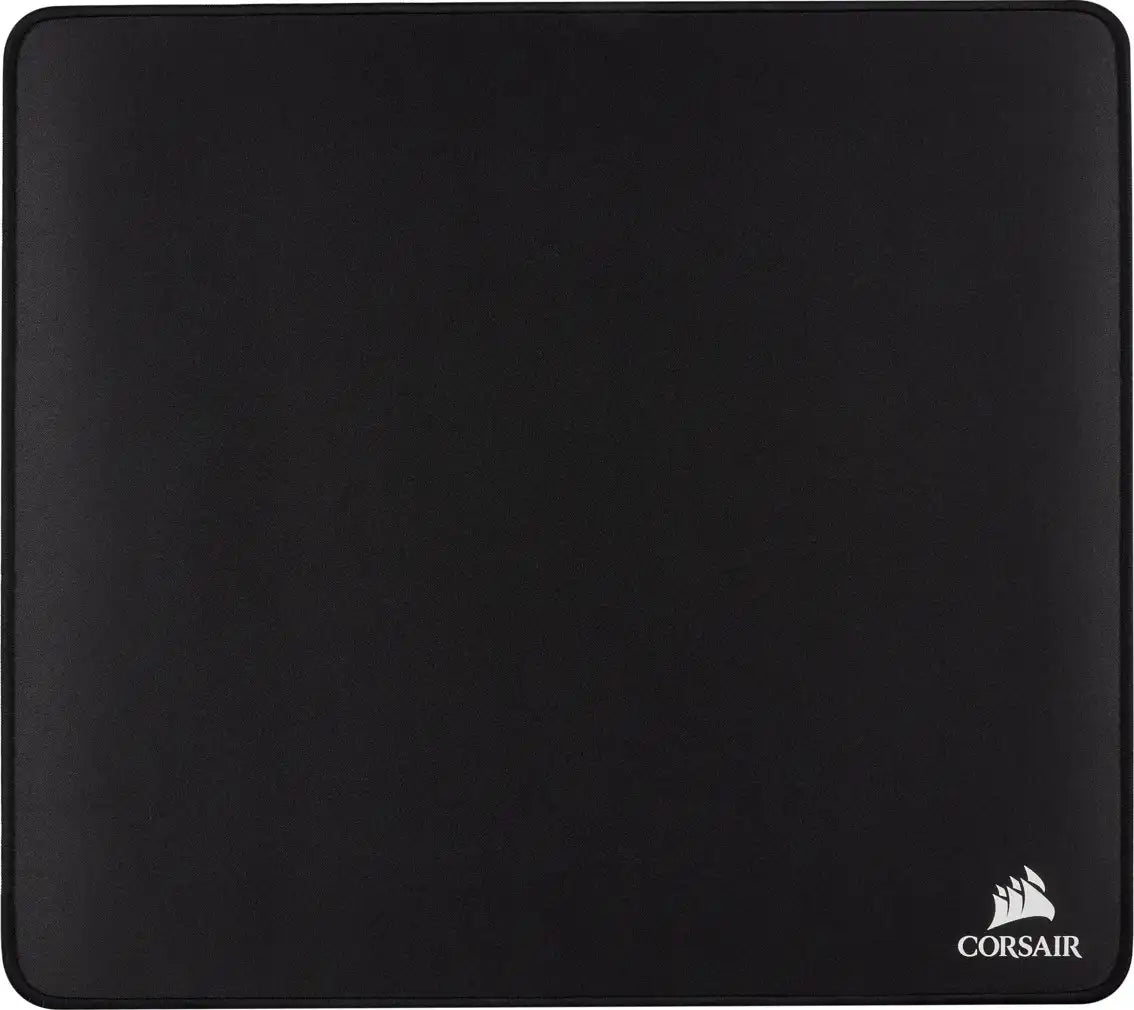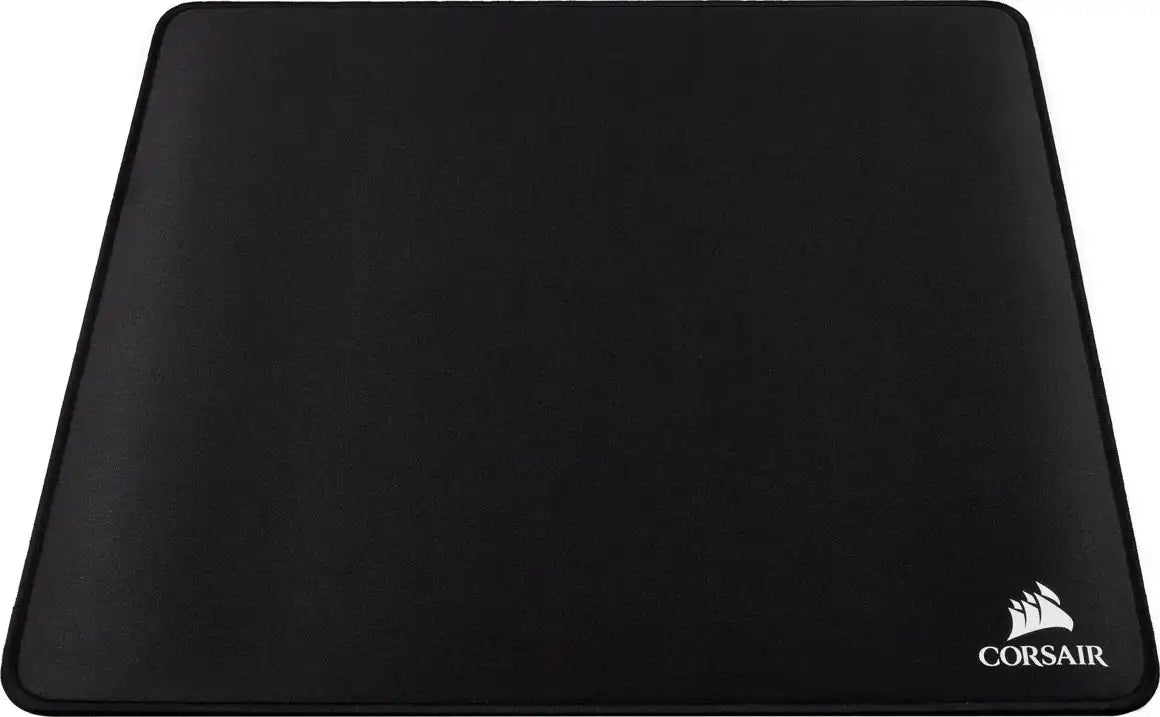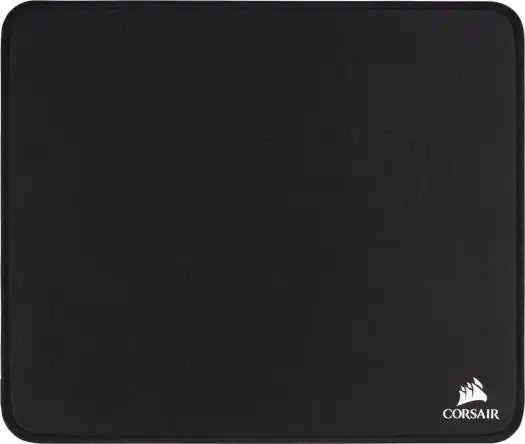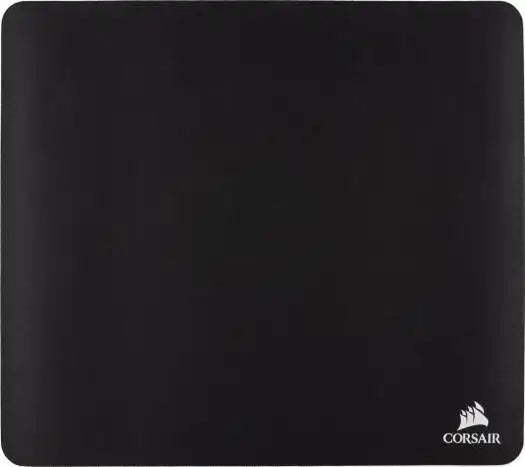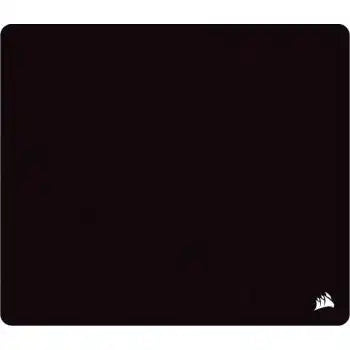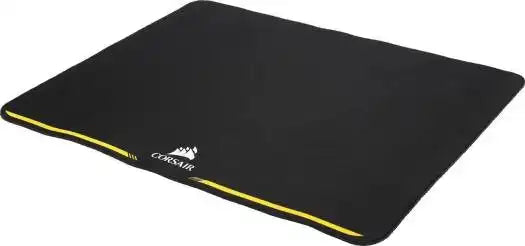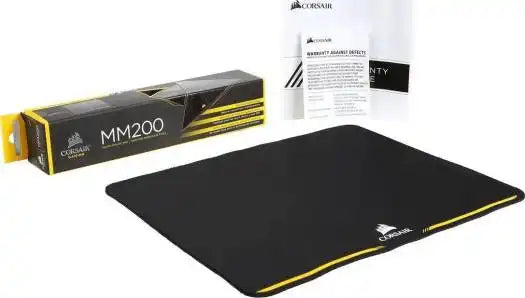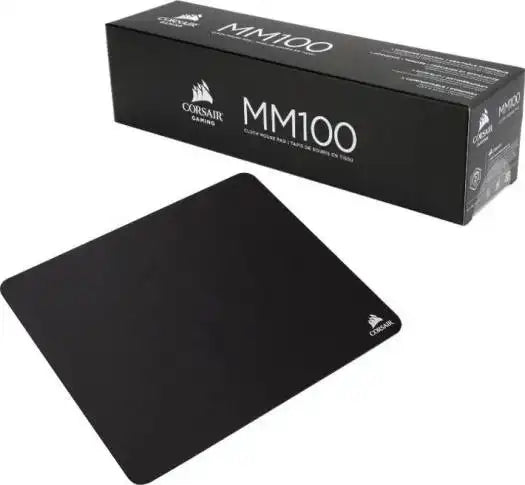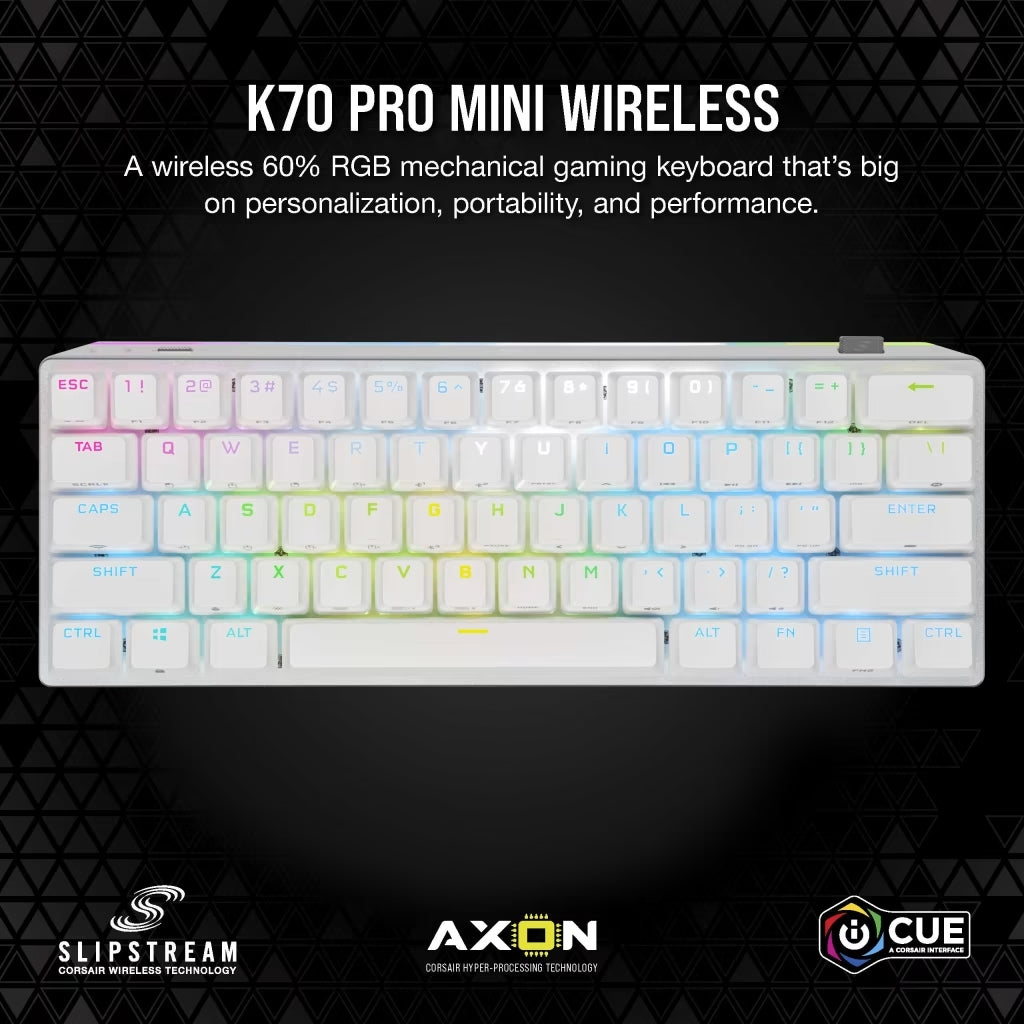[title]
[message]FAQs
1. Are there any gaming-specific keyboards and mouse available?
Yes, We have wide range of peripherals including gaming mouse and keyboards from several brands.
2. Can I use these keyboards and mouse with both Mac and PC?
Yes, many keyboards and mice are compatible with both Mac and PC systems. However, it's essential to check the product specifications or compatibility information provided by the manufacturer to ensure compatibility with both operating systems. Additionally, some keyboards and mice may have specific features or functions tailored for one operating system over the other.
3. What are the advantages of wireless keyboards and mouse over wired ones?
The advantages of wireless keyboards and mice over wired ones include greater flexibility and freedom of movement, reduced clutter on your desk, and easier portability for use with multiple devices.
4. What kind of batteries do wireless keyboards and mouse need, and how often will I need to replace them?
Wireless keyboards and mice typically use AA or AAA batteries, although some models may use rechargeable batteries. Battery life varies depending on usage patterns and the specific model, but batteries generally last several months to over a year before needing replacement.
5. Do any of the keyboard or mouse support programmable macro or hotkeys?
Yes, many keyboards and mice support programmable macro or hotkeys, allowing users to customize functions and shortcuts according to their preferences.
Memory / Rams FAQs
No, desktop and laptop memory (RAM) modules are generally not interchangeable due to differences in physical size, form factor, and pin configurations. Desktop RAM modules typically use DIMM (Dual Inline Memory Module) slots and have larger physical dimensions, while laptop RAM modules use smaller form factors like SO-DIMM (Small Outline DIMM) and have different pin layouts to fit within the space constraints of laptops. Therefore, it's essential to use memory modules specifically designed for your desktop or laptop computer.
- For gaming, faster RAM can enhance overall system performance by reducing loading times, improving frame rates, and providing smoother gameplay, especially in CPU-intensive games. Look for DDR4 or DDR5 RAM modules with speeds ranging from 3200MHz to 4800MHz or higher, depending on your budget and system compatibility.
- For professional applications such as video editing, 3D rendering, or graphic design, faster RAM can improve multitasking, rendering times, and overall workflow efficiency. Opting for higher-speed RAM with ample capacity (16GB or more) and low latency can lead to noticeable performance gains in these tasks.
- DDR4:Lower data transfer rates compared to DDR5. Limited memory densities compared to DDR5. Operates at higher voltages compared to DDR5. Commonly used in older systems and remains widely available. Generally lower cost compared to DDR5 due to older technology.
- DDR5:Higher data transfer rates compared to DDR4.
- Offers higher memory densities compared to DDR4.
- Designed to be more power-efficient compared to DDR4.
- Requires motherboards and CPUs specifically designed to support DDR5.
- May be initially more expensive than DDR4 due to newer technology.
Vektra Workshop services includes full PC assembly and parts upgrade. Technician can do the work for both.
For gaming: DDR4 RAM with speeds between 3200MHz to 4800MHz and capacities of 16GB to 32GB.For professional use: DDR4 RAM with speeds between 3200MHz to 4800MHz and capacities of 32GB to 64GB, potentially considering ECC RAM for critical data processing.