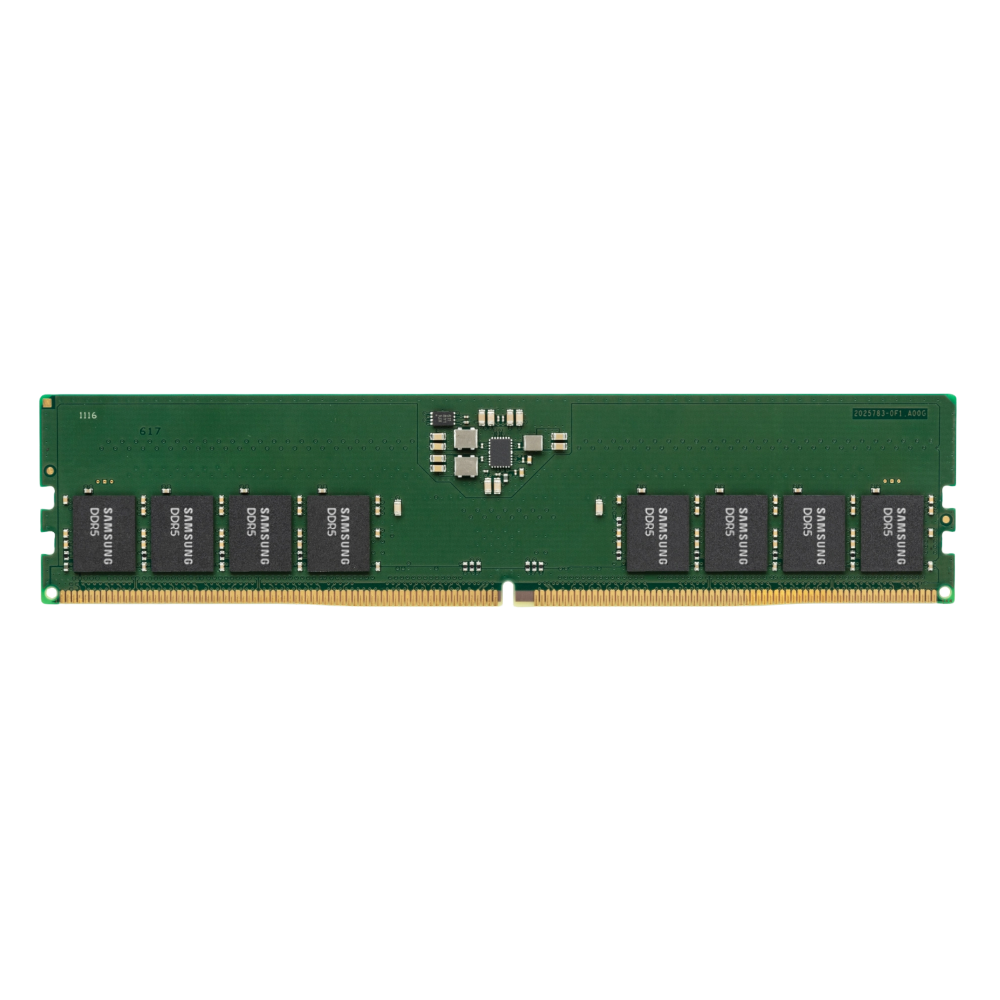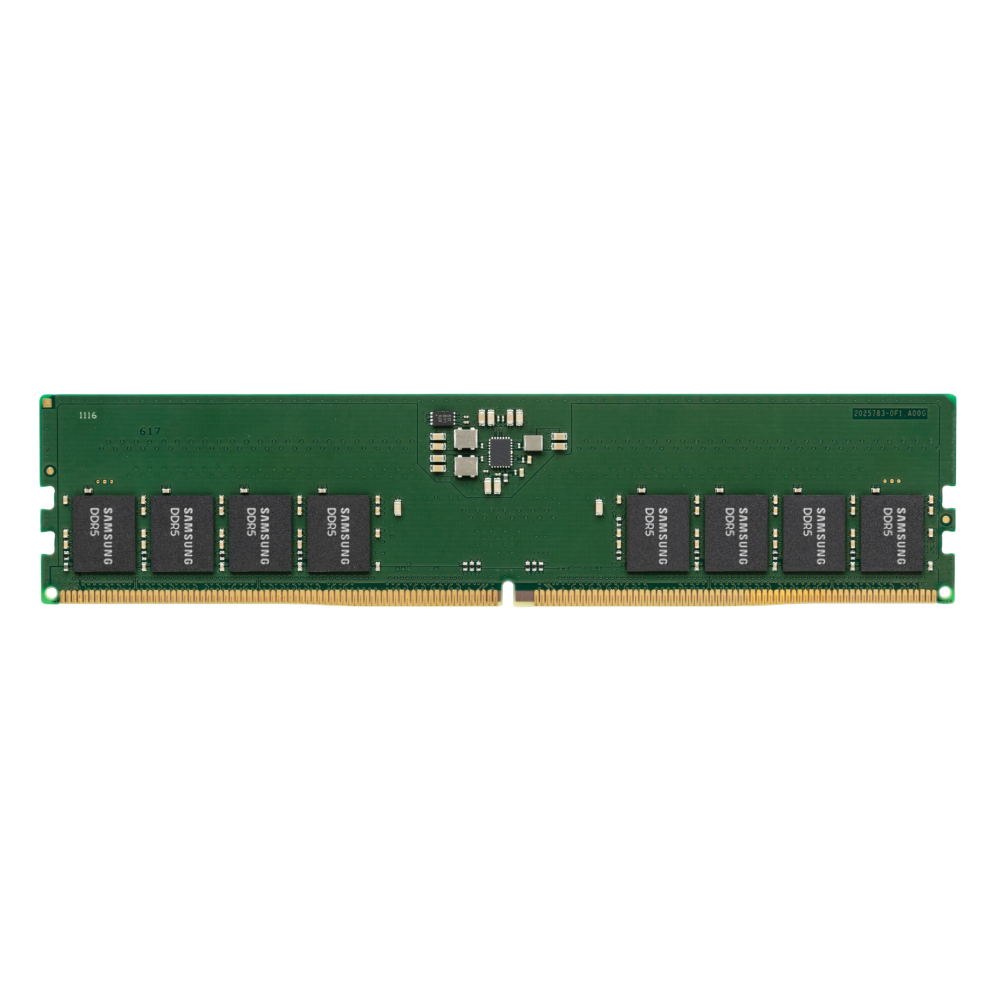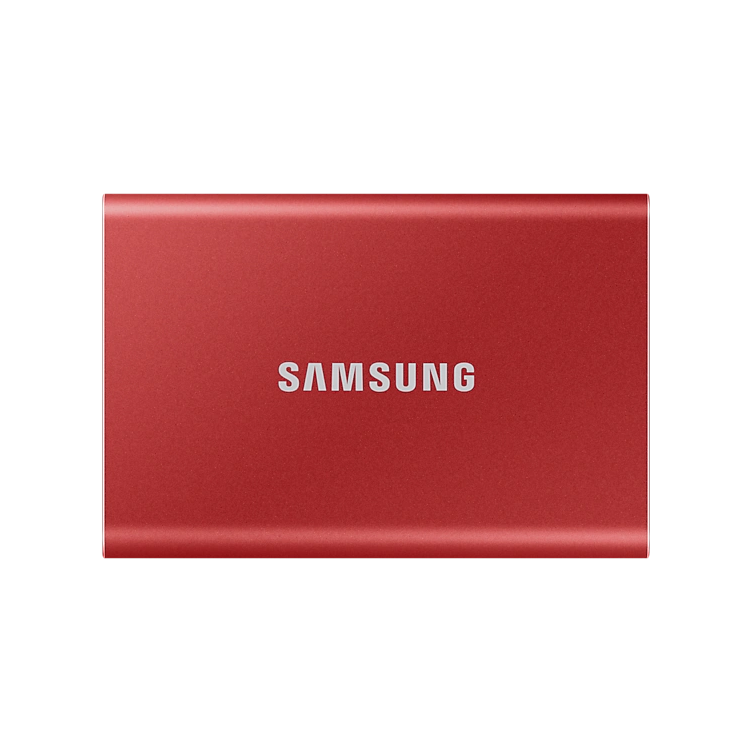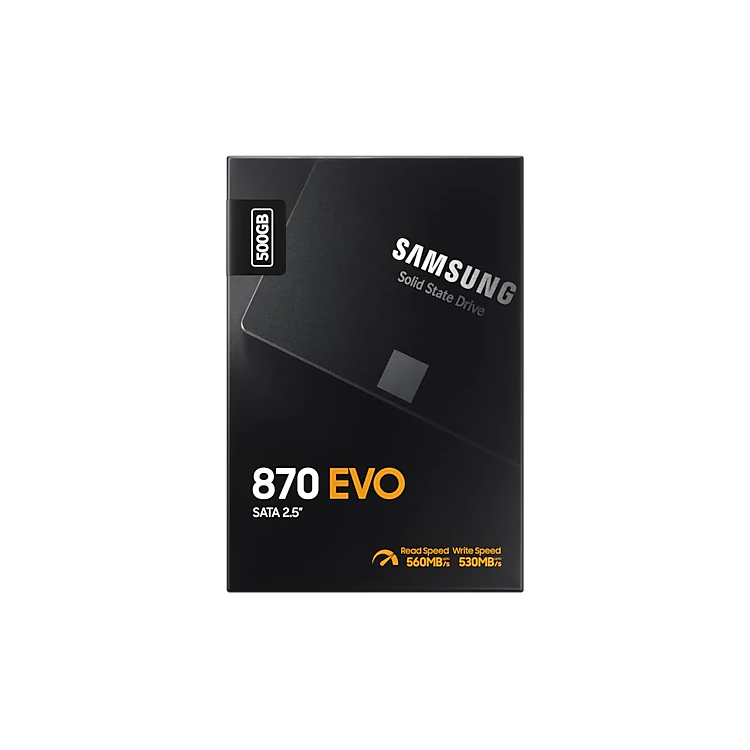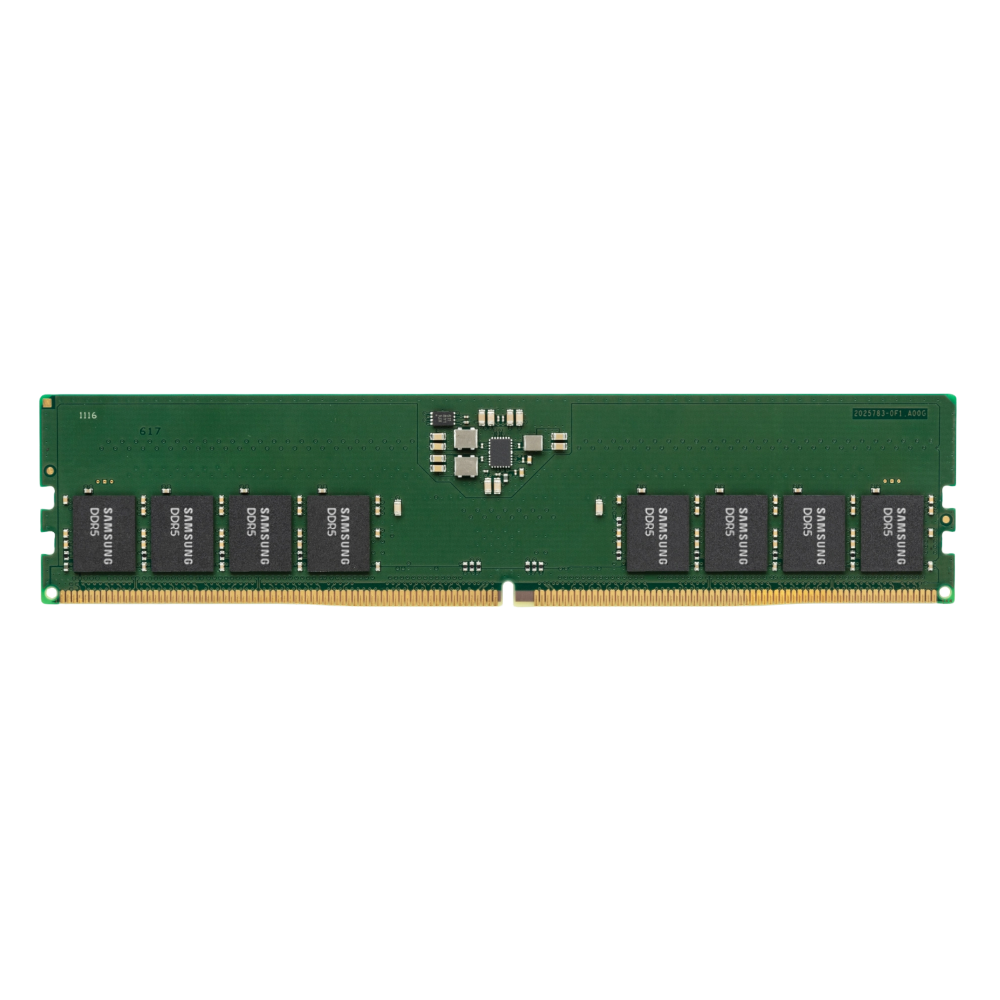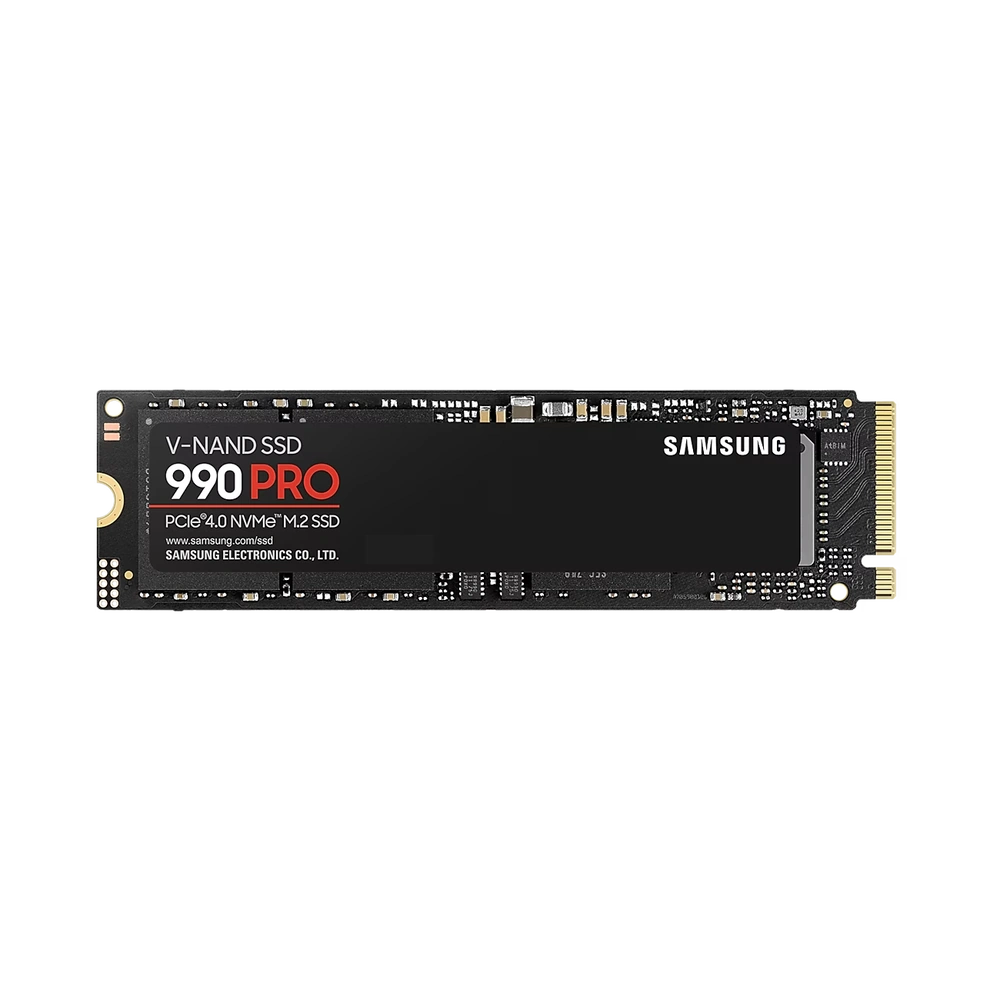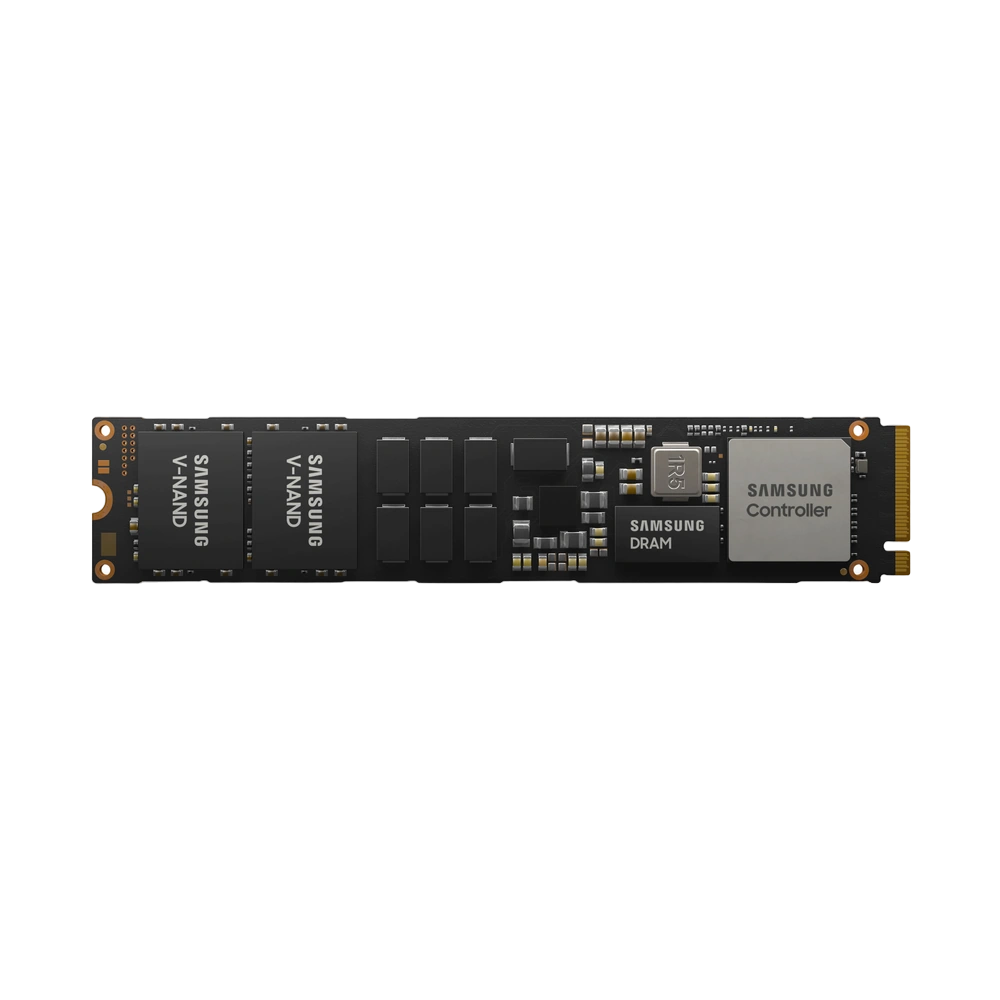Graphic Card FAQs
A graphics card, or GPU (Graphics Processing Unit), is a specialized electronic circuit that accelerates the rendering of images, videos, and 3D graphics. It is a crucial component in computers and gaming systems.
A graphics card is essential for rendering images, videos, and handling complex graphical calculations. It significantly improves the performance and visual quality of applications, especially in gaming, video editing, 3D modeling, and other graphics-intensive tasks.
VRAM (Video Random Access Memory) is the memory on a graphics card dedicated to storing textures, frame buffers, and other graphical data.
Higher VRAM capacity is beneficial for handling larger textures and resolutions, particularly in gaming and content creation.
Integrated graphics are built into the computer's main processor (CPU), while dedicated graphics have a separate GPU. Dedicated graphics generally offer better performance for gaming and other graphics-intensive tasks.
GPU drivers are software that enables communication between the operating system and the graphics card. Keeping drivers up-to-date ensures optimal performance, stability, and compatibility with the latest games and applications.
Consider factors such as performance requirements (gaming, content creation), budget, compatibility with your system, and future upgrade
options. Research reviews and benchmarks to find a card that meets your specific needs
AMD, NVIDIA & Intel are three major GPU manufacturers. The choice between them depends on factors like performance, price, and specific features. All companies offer various models catering to different user preferences.
Ray Tracing is a rendering technique that simulates the way light interacts with objects in a scene, providing more realistic lighting and reflections. DLSS (Deep Learning Super Sampling) is a technology by NVIDIA that uses AI to upscale lower-resolution images in real-time,
improving performance without sacrificing quality.
Yes, using multiple graphics cards is called SLI (Scalable Link
Interface) for NVIDIA and crossFire for AMD. However, not all applications and games support multi-GPU setups, and the performance
gains may vary.
The frequency of upgrades depends on your specific needs and the rate of technological advancements. Gamers and professionals often upgrade
every 2-3 years, while casual users may go longer without an upgrade. Consider your performance requirements and budget when deciding to
upgrade.