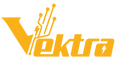🎉Enjoy FREE shipping on all orders above AED 350 in the UAE! 🌍 International shipping available – SHOP NOW!
- Home
- All Collections
- Desktop Computers for Gaming
Desktop Computers for Gaming
FAQs
1. What makes Vektra PC's gaming desktops different from other brands?
The advantage of using a Vektra systems is that we provide expertise in designing, implementing, and maintaining complex IT systems tailored to your specific needs. We offer a comprehensive approach, leveraging our knowledge and experience to optimize system performance, ensure compatibility, and streamline integration processes. This can result in cost savings, faster deployment, and enhanced efficiency for your organization. Additionally, Vektra often provide ongoing support and troubleshooting services to address any issues that may arise, allowing you to focus on your core business activities.
2. What kind of warranty comes with Vektra PC gaming desktops?
We are providing 18 Months Warranty for pre-built systems. Terms and Conditions will apply.
3. What kind of frame rates can I expect from your gaming desktops?
Frame rates from gaming desktops vary depending on the hardware specifications and the specific game being played, but they typically range from 60 FPS to well over 100 FPS in modern titles at high settings.
4. How do I maintain my gaming desktop to ensure optimal performance?
Maintain your gaming desktop by keeping it clean, updating drivers and software regularly, monitoring temperatures, optimizing in-game settings, and occasionally upgrading hardware components as needed.